Apple has recently released the first iOS 15.4 developer beta and it contains a lot of new features that are certain to please the users. This update will most likely be the last update before the iOS 16 which Apple will unveil at Apple’s WWDC 2022 developer conference.
Having said that, iOS 15.4 is a major update that is looking forward to enhancing the overall iOS experience. Besides, iOS 15.4 has primarily focused on improving privacy and notification delivery.
iOS 15.4 – When is it Releasing?

We have already mentioned that the new iOS 15.4 is currently in the beta version. And in general, Apple releases such updates just a few weeks after the release of the beta version. This is so to ensure stability. Although Apple has not published the exact release date of iOS 15.4, we can anticipate a lot of beta versions before the official version becomes available for the public.
If we look into the last year’s trend, Apple released iOS 14.5 beta on February 1st of 2021 and the official version became available in April. Now, judging from last year, the new iOS 15.4 should most probably be available in the middle of April of 2022.
iOS 15.4 – All the New Features
Face ID
It is extensively difficult to unlock your device when you have your masks on. Therefore, the new iOS 15.4 allows you to unlock your iPhone without removing your mask. This is a massive improvement to Face ID because other biometric locks are not much affected by facial masks.

Having said that, this feature is not present in the older versions of the iPhone. It is available on iPhone 12 or a newer version. This is because scanning a masked face requires intense scanning of your eyes for authentication.
To use this feature, you will have to enable the Face ID with mask option in settings and then you will have to input your face with a mask. Once you do that you can easily unlock your device with a mask just as fast and accurate as a regular Face ID.
Universal Control
iOS 15.4 will be a boon to you if you are into the Apple ecosystem. This is because it allows you to relish a unified cursor that lets you control both devices simultaneously with a single cursor. However, for this, you will need your iPad updated to iOS 15.4 and your Mac updated to Monterey operating system.
Apple Card Widget

The new iOS 15.4 has a new widget that allows you to look through your card balance and your recent spending. However, it is quite unproductive because you can only select weekly, monthly, and yearly reporting.
New Emoji
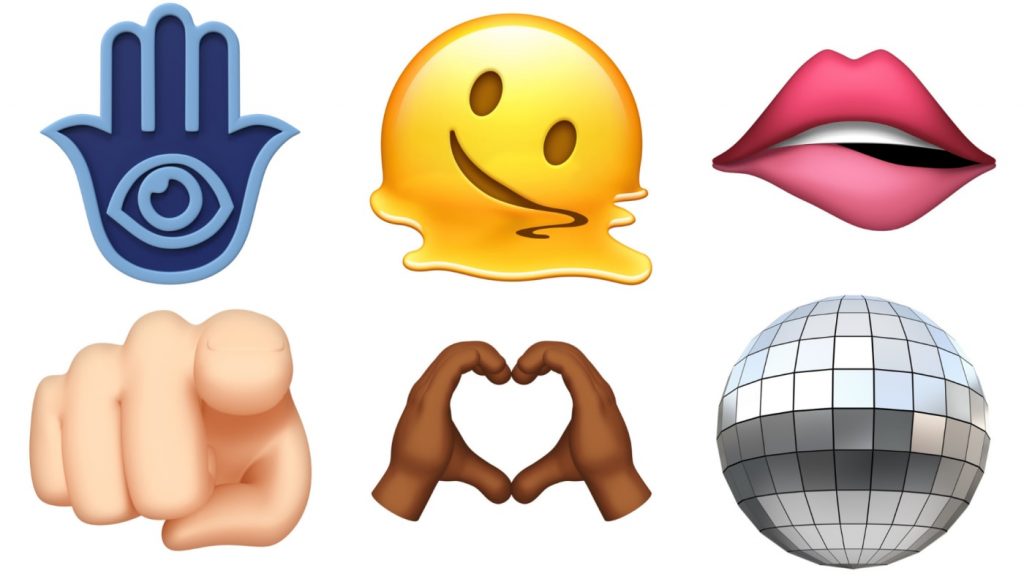
Every year Apple adds many new emojis in its iOS updates and it looks like things won’t diverge this year either. The new iOS 15.4 features 37 new emojis with new hand gestures, trolls, and new face emojis. The list of emojis is akin to what Google will be adding to the upcoming Android 12L version of the operating system.
Text Scanning with Notes and Reminder
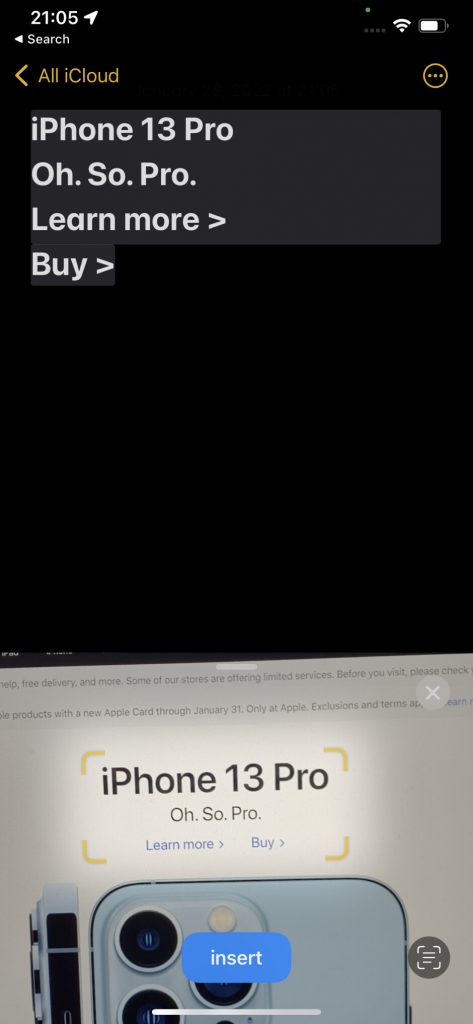
Text scanning with notes and reminders is another tempting feature of iOS 15.4. It allows you to scan texts from applications like Notes and Reminders using iPhone’s camera. This will exceedingly save your time as you can simply point the camera to texts and import it in notes or reminders.
120Hz in Third-Party Applications
The high refresh rate of the iPhone 13 is one of its benchmarks that allows you to experience a 120Hz refresh rate throughout the interface and stock application. However, you cannot use the 120Hz refresh rate in third-party applications. You are restricted to using third-party applications at 60Hz. Fortunately, iOS 15.4 is determined to rectify this issue. You can finally enjoy the smoothness of the fast display in all applications.
 Automobiles
Automobiles  Beauty & Health
Beauty & Health  Books & Magazines
Books & Magazines  Computers
Computers  Electronics
Electronics  Fashion
Fashion  Furnishing & Appliances
Furnishing & Appliances  Furniture & Decor
Furniture & Decor  Mobile & Tablets
Mobile & Tablets  Music Instruments
Music Instruments  Real Estate
Real Estate  Toys & Video Games
Toys & Video Games  Travel & Tours
Travel & Tours 




