You may purchase a variety of laptops, some of which are tailored to certain use cases and consumer types. However, there are still a number of outdated models on the market, which you should avoid. We’ll walk you through the processes of identifying your preferences and how to select the features and specs that best fit your budget for a laptop.
Step One – Decide your budget for the laptop
This is the most crucial consideration because virtually everyone has an idea of how much they’re willing to spend. This helps to cut down the field of alternatives to what’s feasible. It also assists you in establishing your expectations from the start.
Unfortunately, features like a backlit keyboard, touchscreen, USB Type-C connectors, and a fast SSD are unlikely to be found in low-cost laptops. Laptops at the lower end of the pricing spectrum are also larger and heavier. This may seem contradictory but is due to the cost of materials and the difficulties of cramming components into smaller spaces.
If you’re on a limited budget, there are a few models for less than Npr. 35,000, but they won’t let you do much more than surf the Internet and view movies. They’ll be physically frail, with limited storage and upgrading options, but they’ll let you accomplish far more than you could with just a smartphone. You may also look at reconditioned laptops available on Vettyo.
If you want particular features, such as low weight, a stylus, or the capacity to run games at high settings, your minimum cost will be higher. That’s where you should start, and you may make sacrifices along the way until you’re pleased with the cost-benefit ratio.
Step Two – Determine the ideal laptop design

Laptops are classed by the size of their screens. They range from roughly 11 inches to 15 inches and, in exceptional cases, 17 inches. You would believe that as you move up the scale, things become heavier and more expensive, but this isn’t necessarily the case. Many 13-inch laptops are incredibly thin and light, while 15-inch laptops are sometimes the cheapest.
The resolution is just as important as the screen size in determining how much use that you will get out of it. Most low-cost laptops still have resolutions of 1366×768. This is OK for screens up to 13 inches in size but can seem comical on screens larger than that. If at all feasible, aim for a resolution of at least 1920×1080, which is commonly referred to as full-HD.
On high-end laptops, 4K displays are widespread. Because gaming laptops can pump out more frames per second, they generally don’t offer the best quality screens. When playing action games, this will appear better, but otherwise, the screen won’t look as good as a non-gaming laptop at the same price.
You’ll pay extra for laptops that are extremely thin and light but read the spec sheet carefully because one approach to save weight is to employ CPUs that don’t require as much cooling. If the CPU’s model name begins with the letter Y, it’s a low-wattage type that doesn’t require a fan. Full-featured laptops weighing less than one kilogram also are available, but they come at a high price.
Step Three – choose the CPU
The CPU, GPU, and RAM are three characteristics that must be balanced in your laptop. There are a few things to keep in mind when it comes to the most crucial of all, the CPU. First and foremost, while Intel dominates the laptop market, AMD alternatives should not be overlooked. AMD’s new Ryzen CPUs are powerful and do not overheat, contrary to prevalent belief in the market.
Intel CPUs come in a variety of versions, with the 11th Gen. being the most recent for laptops. Obviously, the newest is preferable, but there are plenty of older versions on the market. As you progress from Celeron to Pentium, Core i3, Core i5, Core i7, and now even Core i9, performance improves. The basic guideline is to get the finest you can afford, with newer being preferred over older.
Step Four – choose the GPU and RAM

In terms of graphics, the majority of laptops use Intel’s integrated GPUs, which are adequate for most tasks except intense 3D gaming and content production. You probably won’t have the option of a discrete GPU if you stick to thin-and-light laptops.
There are two possibilities for standard laptops: AMD and Nvidia. Nvidia now holds the advantage in terms of power efficiency, which means your laptop will operate cooler and quieter for longer. Nvidia is essentially the only option for gaming laptops.
For laptops, the GeForce GTX 10-series was recently superseded with the GeForce RTX 20-series. Again, pick the greatest that your budget allows because games will require more and more power in the future. A higher-end GPU will pay off more in gaming than a higher-end CPU.
There aren’t any factors in your control when it comes to RAM, so simply buy as much as you can. Although 8GB should be the very minimum for today’s major laptops, 4GB is still fairly prevalent in the cheap segment. If you’re going to play games, go with 16GB.
If you want a laptop that will last a long time, search for upgradability. Thin and light laptops normally don’t enable you to add additional RAM later, or at least make it difficult, so seek upgradability if you want a laptop that will last a long time.
Step Five – Select the storage capacity
Storage, on the other hand, is more difficult to manage due to a lack of options from manufacturers. An SSD is orders of magnitude quicker than a hard drive and will dramatically improve the speed with which a laptop boots up, resumes from standby, opens apps, or waits for data to load. Even if you’re fine with lower capacities, low-cost laptops with SSDs are hard to come by. Hard drives with variable capacities or extremely modest quantities of integrated flash storage are frequently found at the budget level.
SSDs are almost exclusively used in premium laptops these days, especially tiny ones, and you should search for the quicker PCIe kind rather than SATA. If you can’t afford an SSD but want to stretch your budget a little, look for a laptop that has a tiny SSD for just booting Windows and a huge hard drive for all of your data. This will considerably improve your day-to-day activities on the laptop.
Conclusion
Laptops are difficult, if not impossible, to upgrade, so acquire more RAM and storage than you think you’ll need if your budget permits. You’ll be less likely to be able to modify anything on the interior of a thinner laptop. External improvements may be difficult with thin-and-light laptops due to a lack of ports. When you have to lug along a number of adapters, dongles, and additional devices, a portable laptop loses its use.
You may look for reviews and user comments on the internet. You also have our reviews that consider all of a laptop’s features and characteristics, as well as its design, performance in real-world tasks, battery life, and other factors. Check out our review of the Dell XPS 17 to see an example. One should also inquire about extended warranty coverage and the number of service centers in your area.
That’s basically all you need to know before settling on a laptop. There are a lot of possibilities on the market, and more are being introduced all the time, but if you go into the process knowing what you want, you’ll be able to identify the ideal one.
 Apparels
Apparels  Automobiles
Automobiles 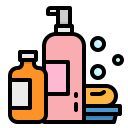 Beauty & Health
Beauty & Health  Books & Magazines
Books & Magazines 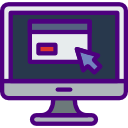 Computers
Computers  Electronics
Electronics 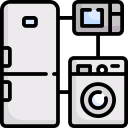 Furnishing & Appliances
Furnishing & Appliances 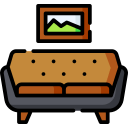 Furniture & Decor
Furniture & Decor  Mobile & Tablets
Mobile & Tablets 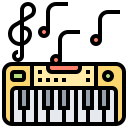 Music Instruments
Music Instruments  Real Estate
Real Estate  Sports & Fitness
Sports & Fitness  Toys & Video Games
Toys & Video Games  Travel & Tours
Travel & Tours  Wanted
Wanted 
HP Victus 16 review: A Multi-Purpose Laptop
November 9, 2021 at 5:00 PM
[…] you are confused about which laptop is suitable for you then check out our laptop buying guide which will sort your […]
Dolma Tours
November 29, 2022 at 12:00 PM
Thank you for the informative blog. Definitely useful and will share this to my friends